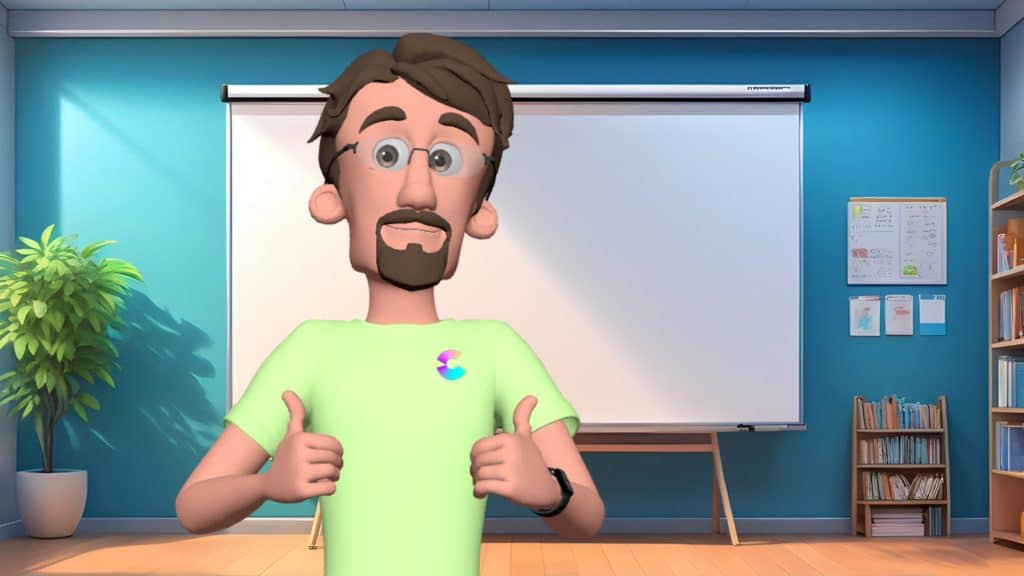Animations are no longer just for Pixar or tech-savvy designers. From small business owners promoting products to educators creating engaging lessons, animation has become an essential tool for communication. The best part? You don’t need to be an expert to bring your ideas to life. With the rise of animation maker online platforms, anyone can now make eye-catching animated videos in just a few clicks.
Why Use Animation in Your Content Strategy?
In a world of shrinking attention spans, animation grabs attention fast. According to HubSpot, videos increase user understanding of a product or service by 94%, and animated explainer videos are among the most shared types of video content.
But there’s more:
- Higher Engagement: Animations keep viewers hooked longer.
- Better Retention: People remember 80% of what they see and do, compared to 20% of what they read.
- SEO Boost: Google loves video. Including animations on your landing pages can boost dwell time and reduce bounce rates, both critical for rankings.
How to Choose the Right Animation Tool
Choosing the right tool depends on your goals, budget, and how much time you want to invest. Here’s what to look for:
- Templates & Presets: Ideal for beginners who want quick results.
- Customization Options: Choose tools that let you tweak text, colors, characters, and background music.
- Export Formats: Ensure you can export in formats that work for your platforms (MP4, GIF, etc.).
- Free vs. Paid Plans: Many platforms offer generous free tiers, but you may need a paid plan for HD export or watermark removal.
Popular platforms like Animaker, Powtoon, and Vyond offer intuitive interfaces and drag-and-drop functionality. Most of them also include free trials, so you can test before you commit.
Actionable Tips to Get the Most from Your Animations
Here’s how to make your animations stand out:
- Start with a Script: Even 30-second clips need structure. Write a script before designing.
- Use Brand Colors: Keep your visual identity consistent.
- Add Voiceovers: Tools like Animaker let you upload or generate AI voiceovers—great for storytelling.
- Keep It Short: Aim for 60–90 seconds. Bite-sized content performs better on social media.
- Include a Call-to-Action (CTA): Tell viewers what to do next: buy, sign up, share, or visit your site.
Animation is no longer out of reach. Thanks to animation maker online platforms, creating professional-looking videos is affordable, accessible, and even fun. Whether you’re marketing a product, explaining a concept, or just adding flair to your content, animation helps you stand out in today’s crowded digital world.
Ready to animate your ideas? Give one of these tools a try: you’ll be amazed at what you can create in under an hour!